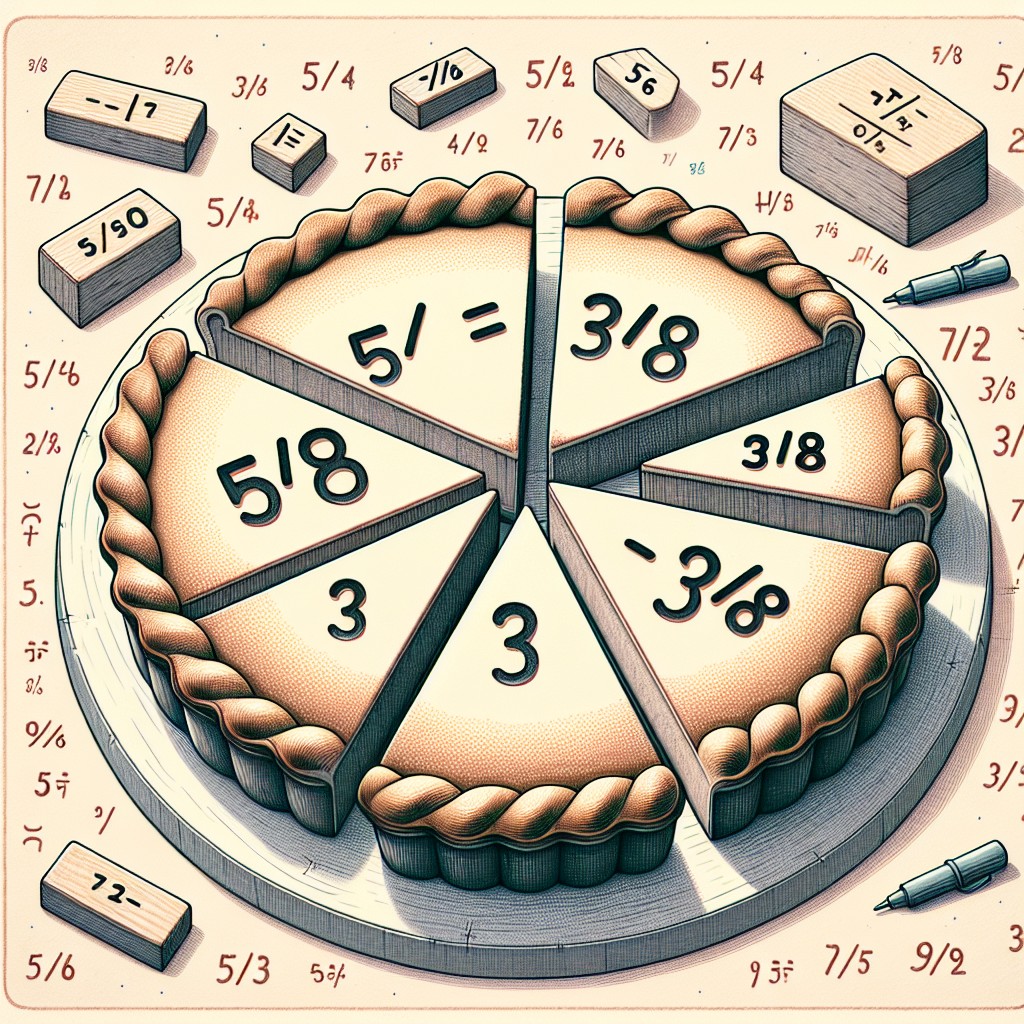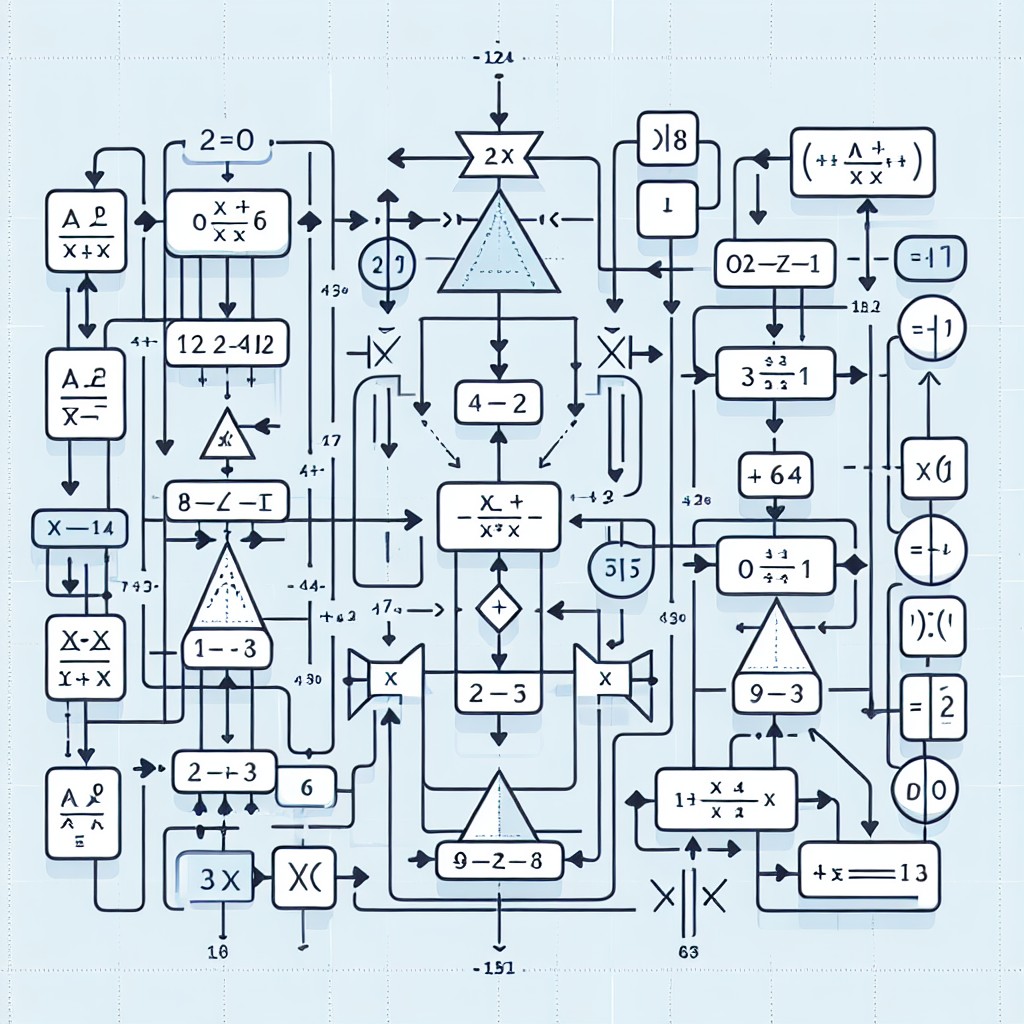Calculators have come a long way since the invention of the abacus thousands of years ago. The abacus, which was used by ancient civilizations such as the Egyptians and the Chinese, was a simple device that allowed users to perform basic arithmetic calculations. Over time, calculators evolved and became more sophisticated, eventually leading to the modern-day calculators we use today.
The first mechanical calculator, known as the Pascaline, was invented by Blaise Pascal in the 17th century. This device used gears and wheels to perform addition and subtraction. In the 19th century, Charles Babbage developed the Analytical Engine, which was considered to be the first general-purpose computer. It had the ability to perform complex calculations using punched cards.
The invention of electronic calculators in the mid-20th century revolutionized the field of mathematics and science. These calculators used transistors and integrated circuits to perform calculations quickly and accurately. They were smaller, more portable, and more powerful than their mechanical counterparts.
Today, calculators are an essential tool in various fields such as mathematics, science, engineering, finance, and everyday life. They have made complex calculations easier and more accessible to everyone.
Summary
- Calculators have a long history, dating back to the abacus in ancient times.
- Basic functions of a calculator include addition, subtraction, multiplication, and division.
- When choosing a calculator, consider factors such as the type of calculations you will be doing and the size and functionality of the calculator.
- To maximize your calculator’s potential, learn shortcuts and functions such as memory and percentage calculations.
- Common errors to avoid when using a calculator include inputting the wrong numbers and forgetting to clear the calculator before starting a new calculation.
Understanding the Basic Functions of a Calculator
The basic functions of a calculator include addition, subtraction, multiplication, and division. These functions are essential for performing simple arithmetic calculations. Most calculators also have additional functions such as square root, percentage, and exponentiation.
To perform addition on a calculator, simply enter the first number, press the addition symbol (+), enter the second number, and press the equals (=) button. The calculator will display the sum of the two numbers.
Subtraction is similar to addition. Enter the first number, press the subtraction symbol (-), enter the second number, and press equals (=). The calculator will display the difference between the two numbers.
Multiplication is performed by entering the first number, pressing the multiplication symbol (x), entering the second number, and pressing equals (=). The calculator will display the product of the two numbers.
Division is done by entering the first number, pressing the division symbol (/), entering the second number, and pressing equals (=). The calculator will display the quotient of the two numbers.
Other functions such as square root, percentage, and exponentiation can be accessed through specific buttons on the calculator. These functions are useful for more advanced calculations.
Choosing the Right Calculator for Your Needs
There are different types of calculators available in the market, each designed for specific purposes. The four main types of calculators are basic, scientific, graphing, and financial calculators.
Basic calculators are simple devices that perform basic arithmetic calculations. They are usually inexpensive and easy to use. Basic calculators are suitable for everyday calculations such as addition, subtraction, multiplication, and division.
Scientific calculators are more advanced and have additional functions for trigonometry, logarithms, and other mathematical operations. They are commonly used by students and professionals in fields such as mathematics, physics, and engineering.
Graphing calculators are specifically designed for graphing functions and solving complex equations. They have a larger display screen and can plot graphs of mathematical functions. Graphing calculators are commonly used in mathematics and science classes.
Financial calculators are used for financial planning and budgeting. They have functions for calculating loan payments, interest rates, and other financial calculations. Financial calculators are commonly used by professionals in finance and accounting.
When choosing a calculator, it is important to consider your purpose, the features you need, and your budget. If you only need a calculator for basic arithmetic calculations, a basic calculator would be sufficient. However, if you require more advanced functions for scientific or financial calculations, you may need to invest in a more specialized calculator.
Tips and Tricks for Maximising Your Calculator’s Potential
To maximize your calculator’s potential, there are several shortcuts and tricks you can use for faster calculations. These tips can help you save time and improve your efficiency when using a calculator.
One useful shortcut is the memory function. Most calculators have a memory feature that allows you to store and recall numbers. This can be helpful when performing calculations that involve repetitive numbers. For example, if you need to add the same number multiple times, you can store it in the memory and recall it whenever needed.
Another useful trick is to use the exponentiation function for calculations involving large numbers. Instead of multiplying a number by itself multiple times, you can use the exponentiation function to raise it to a power. This can save time and reduce the chances of making errors.
Customizing your calculator settings can also improve its performance. Some calculators allow you to adjust the decimal places or the number of significant figures displayed. This can be helpful when working with numbers that have a specific level of precision.
Additionally, familiarizing yourself with the different buttons and functions on your calculator can help you navigate through its features more efficiently. Take the time to read the user manual or explore the menu options to discover all the capabilities of your calculator.
Common Errors to Avoid When Using a Calculator
While calculators are designed to be accurate and reliable, there are common mistakes that users make when entering numbers and operations. These errors can lead to incorrect results and should be avoided.
One common mistake is entering numbers incorrectly. It is important to double-check the numbers you enter into the calculator to ensure accuracy. Transposing digits or accidentally pressing the wrong button can lead to significant errors in calculations.
Another common error is forgetting to clear the calculator’s memory before starting a new calculation. If the memory contains previous values, it can affect the accuracy of subsequent calculations. Always clear the memory before starting a new calculation to avoid any potential errors.
Misunderstanding the order of operations is another common mistake. Calculators follow the same order of operations as mathematics: parentheses, exponents, multiplication and division (from left to right), and addition and subtraction (from left to right). Failing to follow the correct order of operations can lead to incorrect results.
To avoid errors, it is important to double-check your calculations and use parentheses when necessary to clarify the order of operations. If you are unsure about a calculation, it is always better to take the time to review it rather than rushing through and potentially making a mistake.
How to Use a Calculator for Simple Arithmetic Operations

Using a calculator for simple arithmetic operations is straightforward and can be done in a few simple steps. Here is a step-by-step guide for using a calculator for addition, subtraction, multiplication, and division:
1. Turn on the calculator and make sure it is in the appropriate mode for the type of calculation you want to perform (e.g., basic, scientific, etc.).
2. Enter the first number using the number keys on the calculator.
3. Press the appropriate function key (+ for addition, – for subtraction, x for multiplication, / for division).
4. Enter the second number using the number keys.
5. Press the equals (=) button to display the result.
For example, if you want to add 5 and 3, you would enter 5 + 3 = on the calculator. The display will show 8 as the result.
Real-life applications of using a calculator for simple arithmetic operations include calculating grocery bills, determining tip amounts at restaurants, and balancing a checkbook.
Advanced Calculator Techniques for Complex Calculations
In addition to simple arithmetic operations, calculators can also be used for more complex calculations such as trigonometry, logarithms, and solving equations. Here are some tips for using a calculator for advanced calculations:
1. Familiarize yourself with the specific functions and buttons on your calculator that are used for advanced calculations. These may include trigonometric functions (sin, cos, tan), logarithmic functions (log, ln), and inverse functions (sin^-1, cos^-1, tan^-1).
2. Make sure your calculator is in the appropriate mode for the type of calculation you want to perform. For example, if you are working with degrees, make sure the calculator is set to degree mode.
3. Use parentheses to clarify the order of operations when performing complex calculations. This can help avoid errors and ensure accurate results.
4. Take advantage of any built-in functions or shortcuts on your calculator that can simplify complex calculations. For example, some calculators have a factorial function that can be used to calculate factorials quickly.
5. Practice using your calculator for different types of advanced calculations to become more familiar with its capabilities and improve your efficiency.
Examples of real-life applications of using a calculator for advanced calculations include calculating angles in geometry, solving logarithmic equations in physics, and determining interest rates in finance.
Using Calculators for Financial Planning and Budgeting
Calculators are valuable tools for financial planning and budgeting. They can help individuals and businesses make informed decisions about their finances and manage their money effectively. Here are some ways to use a financial calculator for various financial calculations:
1. Loan payments: A financial calculator can be used to calculate monthly loan payments based on the loan amount, interest rate, and term of the loan. This can help individuals determine how much they need to budget for loan repayments.
2. Interest rates: Calculating interest rates can be done using a financial calculator. By entering the principal amount, the future value, and the time period, the calculator can determine the interest rate required to achieve the desired future value.
3. Investment returns: Financial calculators can be used to calculate investment returns based on the initial investment, the rate of return, and the time period. This can help individuals assess the potential profitability of different investment opportunities.
4. Budgeting: Calculators can be used to create and manage budgets. By entering income and expenses, individuals can track their spending and make adjustments to ensure they are staying within their budget.
There are also various budgeting tools and apps available that can be used in conjunction with calculators to help individuals manage their finances more effectively. These tools can provide visual representations of spending patterns, track expenses, and set financial goals.
The Role of Calculators in Scientific and Engineering Applications
Calculators play a crucial role in scientific research and engineering design. They are used to perform complex calculations and solve equations that would be time-consuming or impractical to do by hand. Here are some examples of how calculators are used in scientific and engineering applications:
1. Physics: Calculators are used in physics to perform calculations involving forces, motion, energy, and other physical properties. They can be used to solve equations for velocity, acceleration, and gravitational force, among others.
2. Chemistry: Calculators are used in chemistry to perform calculations involving chemical reactions, concentrations, and stoichiometry. They can be used to calculate molar masses, determine reaction rates, and balance chemical equations.
3. Engineering: Calculators are essential tools in engineering for performing calculations related to structural design, electrical circuits, fluid dynamics, and other engineering principles. They can be used to calculate stresses in materials, determine circuit parameters, and analyze fluid flow.
4. Computer Science: Calculators are used in computer science for calculations related to algorithms, data structures, and programming. They can be used to calculate time complexity, analyze sorting algorithms, and perform bitwise operations.
Calculators have greatly simplified complex calculations in scientific research and engineering design. They have made it possible to perform calculations quickly and accurately, allowing scientists and engineers to focus on the analysis and interpretation of results.
Future Developments in Calculator Technology: What’s Next?
The field of calculator technology is constantly evolving, with new advancements being made to improve performance, functionality, and user experience. Here are some of the latest trends in calculator technology:
1. Touchscreens: Many calculators now feature touchscreens, similar to those found on smartphones and tablets. Touchscreens provide a more intuitive and interactive user interface, allowing users to input calculations directly on the screen.
2. Cloud computing: Some calculators are now equipped with cloud computing capabilities, allowing users to access and store their calculations in the cloud. This enables users to access their calculations from multiple devices and collaborate with others remotely.
3. Artificial intelligence: The integration of artificial intelligence (AI) into calculators is an emerging trend. AI-powered calculators can learn from user input and provide personalized recommendations and suggestions for calculations.
The future of calculators lies in their integration with other technologies such as smartphones, tablets, and wearable devices. As these devices become more powerful and interconnected, calculators will continue to evolve to meet the changing needs of users.
In conclusion, calculators have come a long way since the invention of the abacus. They have revolutionized the field of mathematics and science, making complex calculations easier and more accessible to everyone. Whether you need a calculator for simple arithmetic operations or advanced scientific calculations, there is a wide range of options available to suit your needs. By understanding the basic functions of a calculator, choosing the right calculator for your needs, and maximizing its potential through tips and tricks, you can make the most out of this powerful tool. With future developments in calculator technology on the horizon, calculators will continue to play a vital role in education, business, and everyday life.
FAQs
What is a calculator?
A calculator is an electronic device used for performing mathematical calculations. It can perform basic arithmetic operations such as addition, subtraction, multiplication, and division, as well as more complex functions such as trigonometry, logarithms, and statistical analysis.
What are the different types of calculators?
There are several types of calculators, including basic calculators, scientific calculators, graphing calculators, financial calculators, and programmable calculators. Basic calculators are used for simple arithmetic calculations, while scientific calculators are used for more complex mathematical functions. Graphing calculators are used for graphing functions and equations, while financial calculators are used for financial calculations such as interest rates and loan payments. Programmable calculators can be programmed to perform specific functions.
How do I use a calculator?
To use a calculator, simply input the numbers and mathematical operations you want to perform using the buttons on the calculator. Press the equals button to get the result of your calculation. Make sure to use the correct order of operations (PEMDAS) when performing more complex calculations.
What are the advantages of using a calculator?
Using a calculator can save time and reduce errors when performing mathematical calculations. It can also perform more complex functions that may be difficult or time-consuming to do by hand.
What are the disadvantages of using a calculator?
Over-reliance on calculators can lead to a lack of understanding of basic mathematical concepts and skills. It can also lead to errors if the user inputs the wrong numbers or uses the wrong order of operations. Additionally, calculators may not be allowed in certain exams or situations where mental math skills are required.
Can calculators be used in exams?
It depends on the exam and the rules set by the exam board. Some exams allow the use of calculators, while others do not. It is important to check the exam guidelines and rules before bringing a calculator to an exam.