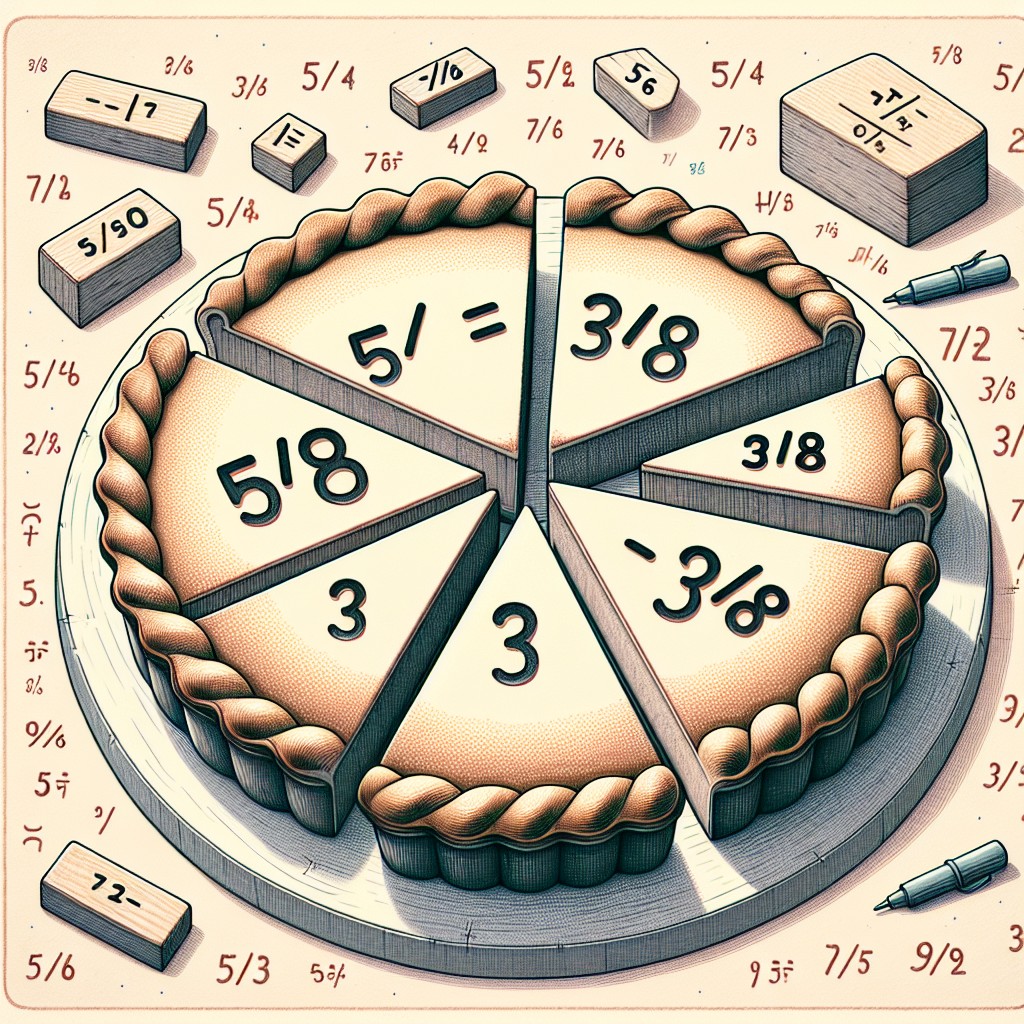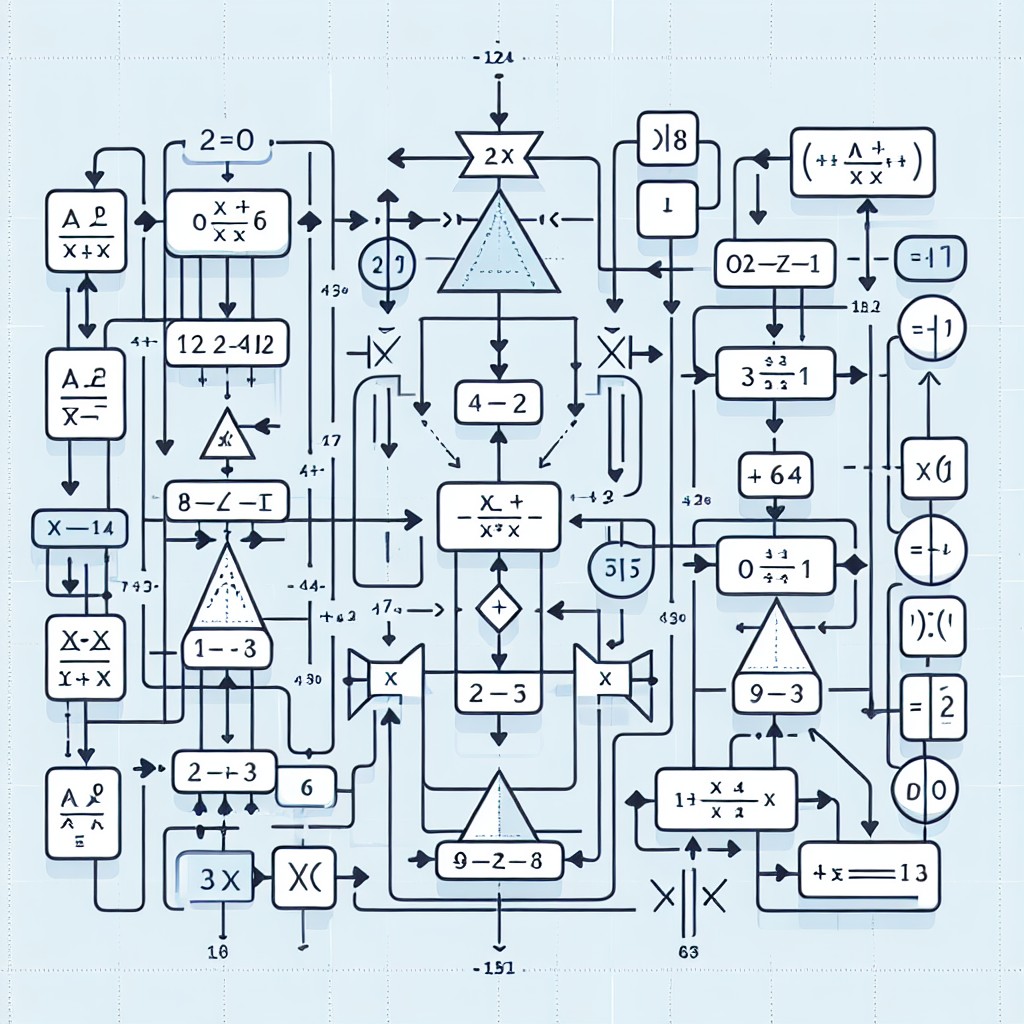Functions are a fundamental concept in programming that allow developers to break down complex tasks into smaller, more manageable pieces of code. A function is a block of code that performs a specific task and can be called from other parts of the program. It takes input, performs some operations, and returns an output.
Functions are important in programming for several reasons. First, they promote code reusability. Instead of writing the same code over and over again, you can define a function once and call it whenever you need to perform that particular task. This not only saves time but also makes your code more efficient and easier to maintain.
Second, functions improve code organization and readability. By breaking down your code into smaller functions, you can make it easier to understand and navigate. Each function can have a specific purpose, making it clear what it does and how it contributes to the overall functionality of the program.
Key Takeaways
- Functions are a powerful tool in programming that allow you to reuse code and improve efficiency.
- Function arguments and return values are essential components of creating and calling functions.
- Best practices for naming and organizing functions can make your code more readable and maintainable.
- Using functions can reduce code duplication and improve readability.
- Advanced techniques like passing functions as parameters and using lambda functions can further enhance the power of functions.
Understanding the Concept of Function Arguments and Return Values
Function arguments are the values that are passed into a function when it is called. They provide the necessary input for the function to perform its task. Arguments can be of different types, such as integers, strings, or even other functions.
Return values, on the other hand, are the values that a function sends back to the caller after it has completed its task. They represent the output of the function and can be used in further calculations or operations.
Function arguments and return values are essential components of functions as they allow for data exchange between different parts of the program. They enable functions to take input, process it, and produce output that can be used elsewhere in the code.
For example, consider a function that calculates the area of a rectangle. The length and width of the rectangle can be passed as arguments to the function, and the calculated area can be returned as a value. This allows you to reuse the function for different rectangles by simply passing in different values for the length and width.
How to Create and Call Functions in Your Code
Creating a function involves defining its name, specifying its arguments, and writing the code that performs the desired task. Here is a step-by-step guide on how to create a function:
1. Start by using the keyword “def” followed by the name of the function. The name should be descriptive and indicate what the function does.
2. Inside parentheses, specify the arguments that the function will accept. You can have multiple arguments separated by commas.
3. Write the code that performs the task of the function inside the function body. This can include calculations, conditional statements, loops, or any other operations.
4. If the function is expected to return a value, use the keyword “return” followed by the value or expression that should be returned.
To call a function, simply use its name followed by parentheses. If the function requires arguments, pass them inside the parentheses.
Here is an example of a simple function that calculates the square of a number:
“`python
def square(number):
return number * number
result = square(5)
print(result) # Output: 25
“`
In this example, we define a function called “square” that takes one argument, “number”. Inside the function body, we multiply the number by itself and return the result. We then call the function with an argument of 5 and assign the returned value to a variable called “result”. Finally, we print out the value of “result”, which is 25.
Best Practices for Naming and Organizing Your Functions
| Function Name | Description | Parameters | Return Value |
|---|---|---|---|
| camelCase | Converts a string to camel case | string | string |
| snake_case | Converts a string to snake case | string | string |
| kebab-case | Converts a string to kebab case | string | string |
| capitalize | Capitalizes the first letter of a string | string | string |
| formatDate | Formats a date string to a specified format | date string, format string | string |
| validateEmail | Validates an email address | email string | boolean |
| generateRandomString | Generates a random string of a specified length | length integer | string |
Naming and organizing functions is an important aspect of writing clean and maintainable code. Here are some best practices to consider:
1. Choose descriptive names: Use names that accurately describe what the function does. This makes it easier for other developers (including yourself) to understand the purpose of the function without having to read its implementation.
2. Use lowercase with underscores: In Python, it is common to use lowercase letters with underscores to separate words in function names. This is known as snake_case and helps improve readability.
3. Be consistent: Use a consistent naming convention throughout your codebase. This makes it easier to navigate and understand the code, especially when working on larger projects.
4. Group related functions: Organize your functions into logical groups based on their purpose or functionality. This can be done by placing related functions in the same module or by using classes and methods.
5. Avoid overly long or complex names: While descriptive names are important, it is also important to keep them concise and easy to read. Long and complex names can make the code harder to understand and maintain.
Here are some examples of good and bad function names:
Good function name: calculate_area
Bad function name: func1
Good function name: get_user_details
Bad function name: getUser
Good function name: validate_email_address
Bad function name: check
By following these best practices, you can make your code more readable, maintainable, and easier to work with.
How to Use Functions to Reduce Code Duplication and Improve Readability
One of the key benefits of using functions is that they allow you to reduce code duplication. Instead of writing the same code multiple times, you can define a function once and call it whenever you need to perform that particular task.
By encapsulating a piece of code into a function, you can reuse it in different parts of your program without having to rewrite it each time. This not only saves time but also makes your code more efficient and easier to maintain.
For example, consider a program that needs to calculate the average of a list of numbers at multiple points. Instead of writing the calculation logic each time, you can define a function called “calculate_average” and call it whenever you need to calculate the average.
“`python
def calculate_average(numbers):
total = sum(numbers)
average = total / len(numbers)
return average
scores = [85, 90, 92, 88]
average1 = calculate_average(scores)
grades = [75, 80, 82, 78]
average2 = calculate_average(grades)
print(average1) # Output: 88.75
print(average2) # Output: 78.75
“`
In this example, we define a function called “calculate_average” that takes a list of numbers as an argument. Inside the function body, we calculate the total sum of the numbers and divide it by the length of the list to get the average. We then call the function with two different lists of numbers and assign the returned values to variables called “average1” and “average2”. Finally, we print out the values of “average1” and “average2”, which are the calculated averages.
By using functions in this way, you can avoid duplicating code and make your program more concise and readable.
Advanced Techniques for Passing Functions as Parameters

In addition to accepting basic data types as arguments, functions in Python can also accept other functions as parameters. This is known as passing functions as parameters or higher-order functions.
Passing functions as parameters allows for greater flexibility and modularity in your code. It enables you to write generic functions that can work with different types of data or perform different operations based on the provided function.
To pass a function as a parameter, simply use its name without parentheses. The receiving function can then call the passed function inside its body.
Here is an example that demonstrates how to pass a function as a parameter:
“`python
def apply_operation(operation, x, y):
return operation(x, y)
def add(x, y):
return x + y
def subtract(x, y):
return x – y
result1 = apply_operation(add, 5, 3)
result2 = apply_operation(subtract, 5, 3)
print(result1) # Output: 8
print(result2) # Output: 2
“`
In this example, we define a function called “apply_operation” that takes three parameters: an operation (which is a function), and two numbers. Inside the function body, we call the passed operation with the provided numbers and return the result.
We also define two other functions, “add” and “subtract”, which perform addition and subtraction operations respectively. We then call the “apply_operation” function twice, passing in the “add” and “subtract” functions along with two numbers. Finally, we print out the results of the calculations.
By passing functions as parameters, you can create more flexible and reusable code that can adapt to different scenarios or requirements.
How to Use Lambda Functions for Concise and Efficient Code
Lambda functions, also known as anonymous functions, are a concise way to define small functions without using the “def” keyword. They are often used in situations where a function is needed for a short period of time or as an argument to another function.
Lambda functions are defined using the keyword “lambda” followed by a list of arguments, a colon, and an expression that represents the function’s body. The result of the expression is automatically returned.
Here is an example that demonstrates how to use lambda functions:
“`python
add = lambda x, y: x + y
subtract = lambda x, y: x – y
result1 = add(5, 3)
result2 = subtract(5, 3)
print(result1) # Output: 8
print(result2) # Output: 2
“`
In this example, we define two lambda functions, “add” and “subtract”, that perform addition and subtraction operations respectively. We then call these lambda functions with two numbers and assign the results to variables. Finally, we print out the results of the calculations.
Lambda functions are particularly useful when you need to define a simple function on the fly or when you want to pass a function as an argument without having to define it separately.
How to Debug and Test Your Functions for Optimal Performance
Debugging and testing functions is an important part of the development process. It ensures that your functions are working correctly and performing as expected. Here are some tips for debugging and testing your functions:
1. Use print statements: Insert print statements at various points in your function to check the values of variables or to track the flow of execution. This can help you identify any issues or unexpected behavior.
2. Use a debugger: Debuggers are powerful tools that allow you to step through your code line by line, inspect variables, and track the flow of execution. They can help you pinpoint the exact location of errors or issues in your functions.
3. Write test cases: Test cases are sets of inputs and expected outputs that you can use to verify the correctness of your functions. By writing test cases, you can systematically test different scenarios and ensure that your functions handle them correctly.
4. Use assertions: Assertions are statements that check if a condition is true. They can be used to validate the output of a function against an expected value. If the condition is false, an assertion error is raised, indicating that something is wrong with the function.
5. Test edge cases: Edge cases are inputs that are at the extreme ends of the input space or have special significance. Testing edge cases helps uncover any issues or bugs that may not be apparent with normal inputs.
By following these tips, you can ensure that your functions are working correctly and performing optimally.
Real-World Examples of Functions in Action
Functions are used extensively in real-world applications to improve efficiency and readability. Here are some examples of how functions are used in different domains:
1. Web development: In web development, functions are used to handle user interactions, process form data, perform calculations, and generate dynamic content. Functions are also used to interact with databases, handle file uploads, and perform various other tasks.
2. Data analysis: Functions are essential in data analysis to perform calculations, manipulate data, and generate visualizations. Functions are used to clean and preprocess data, apply statistical models, and extract insights from large datasets.
3. Game development: Functions play a crucial role in game development by defining the behavior of characters, handling user input, managing game states, and performing physics calculations. Functions are also used to create game logic, handle collisions, and render graphics.
4. Scientific computing: Functions are extensively used in scientific computing to solve complex mathematical equations, simulate physical systems, and analyze experimental data. Functions are also used to implement numerical algorithms, perform optimization, and visualize scientific results.
These examples demonstrate the versatility and power of functions in various domains. By using functions effectively, developers can create efficient and maintainable code that solves complex problems.
Harnessing the Power of Functions for Better Code and Greater Efficiency
In conclusion, functions are a powerful tool in programming that allow developers to break down complex tasks into smaller, more manageable pieces of code. They promote code reusability, improve code organization and readability, and enable efficient data exchange between different parts of the program.
By understanding the concept of function arguments and return values, developers can create functions that accept input, perform operations, and return output. They can also use advanced techniques such as passing functions as parameters or using lambda functions for concise and efficient code.
To ensure optimal performance, it is important to follow best practices for naming and organizing functions, as well as to debug and test functions thoroughly. Real-world examples demonstrate how functions are used in different domains to improve efficiency and readability.
In conclusion, functions are a fundamental concept in programming that every developer should master. By harnessing the power of functions, you can write better code, improve efficiency, and create more maintainable and scalable applications. So, start using functions in your own code and experience the benefits for yourself.